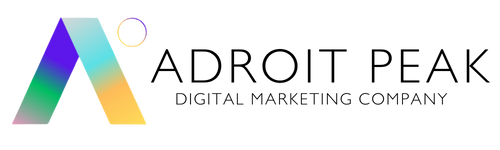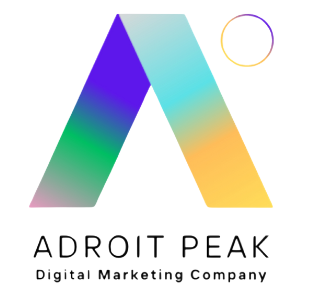5 Effective Strategies for Building a Strong Online Presence
In today’s digital age, having a strong online presence is crucial for any business. Whether you’re a small startup or an established company, your online presence can significantly impact your brand’s visibility and success. In this blog post, we’ll discuss five effective strategies for building a strong online presence. 1. Develop a User-Friendly Website: Your […]
Top 10 Digital Marketing Trends to Watch in 2024
As we move further into 2024, the digital marketing landscape continues to evolve at a rapid pace. Staying ahead of the curve is crucial for businesses looking to maintain their competitive edge. In this blog post, we’ll explore the top 10 digital marketing trends that you need to watch in 2024. 1. AI-Powered Marketing: Artificial […]